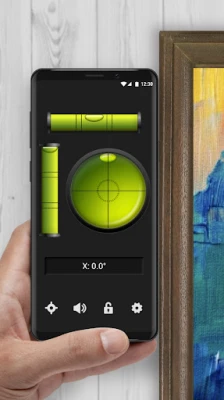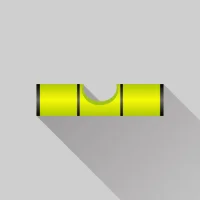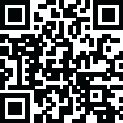
Latest Version
Version
1.0.5
1.0.5
Update
December 05, 2024
December 05, 2024
Developer
Simple Design Ltd.
Simple Design Ltd.
Categories
Tools
Tools
Platforms
Android
Android
Downloads
0
0
License
Free
Free
Package Name
bubblelevel.level.leveltool.leveler
bubblelevel.level.leveltool.leveler
Report
Report a Problem
Report a Problem
More About Bubble Level - Level Tool
A bubble level, a spirit level, or a plumb bob is a tool used to check whether a surface is horizontal (level) or vertical (plumb). The Bubble Level Tool, Leveler app, also serves as a goniometer or a carpenter’s level, can be applied in construction, carpentry, photography as well as daily life. It mimics and works like a real level meter. It is very handy and useful to provide you with accurate results.
Where you need Bubble Level:
🖼 At home: Use the Bubble Level to perfectly calibrate and position the object if you need to hang a picture or a photo frame onto the wall, or assemble a shelf, a refrigerator or a washing machine.
🏗️ At work: This level tool is a must have app for horizontal and vertical calibration in fields such as construction and carpentry.
📸 In photography: It is a good helper if you want to set up a tripod.
🏕️ Outdoors: Don’t you think a tilted camping car or picnic table is annoying? The Bubble Level can help you place it horizontally.
🏓 Other situations: When you are leveling a billiard table or a table tennis table, or inserting a shelf, just grab your phone and use the app!
Features
- A horizontal & vertical level tool
- A clinometer
- A screen lock to avoid changing directions
- Sound reminder
- Calibration & reset functions
- Relative calibration & absolute calibration
- Dark mode & light mode
- A bubble level & a bull’s eye level
How to use the Bubble Level:
The Bubble Level also simulates a bull’s eye level, which levels across a plane. To determine whether a surface is horizontal or vertical, or to measure its inclination angle, you can simply lay your phone flat on the surface, or lean the phone against it.
This leveler app indicates horizontal when the bubble is in the middle. It will show the actual angle in the meantime. Thanks to its sound effects, you can hear the result without looking at the screen.
🖼 At home: Use the Bubble Level to perfectly calibrate and position the object if you need to hang a picture or a photo frame onto the wall, or assemble a shelf, a refrigerator or a washing machine.
🏗️ At work: This level tool is a must have app for horizontal and vertical calibration in fields such as construction and carpentry.
📸 In photography: It is a good helper if you want to set up a tripod.
🏕️ Outdoors: Don’t you think a tilted camping car or picnic table is annoying? The Bubble Level can help you place it horizontally.
🏓 Other situations: When you are leveling a billiard table or a table tennis table, or inserting a shelf, just grab your phone and use the app!
Features
- A horizontal & vertical level tool
- A clinometer
- A screen lock to avoid changing directions
- Sound reminder
- Calibration & reset functions
- Relative calibration & absolute calibration
- Dark mode & light mode
- A bubble level & a bull’s eye level
How to use the Bubble Level:
The Bubble Level also simulates a bull’s eye level, which levels across a plane. To determine whether a surface is horizontal or vertical, or to measure its inclination angle, you can simply lay your phone flat on the surface, or lean the phone against it.
This leveler app indicates horizontal when the bubble is in the middle. It will show the actual angle in the meantime. Thanks to its sound effects, you can hear the result without looking at the screen.
Rate the App
Add Comment & Review
User Reviews
Based on 0 reviews
No reviews added yet.
Comments will not be approved to be posted if they are SPAM, abusive, off-topic, use profanity, contain a personal attack, or promote hate of any kind.
More »










Popular Apps

Geology Toolkit Premiumfarcraft

ContactsGoogle LLC

Geology Toolkit Litefarcraft

Cooking Madness: A Chef's GameZenLife Games Ltd

Yahoo Finance: Stock NewsYahoo

After - Meet & Date New PeopleAfter App Limited

Bloomberg: Finance Market NewsBloomberg LP CM

Google MessagesGoogle LLC

Bubble Level - Level ToolSimple Design Ltd.

Messenger Kids – The MessagingMeta Platforms, Inc.
More »










Editor's Choice

Photofy Content CreationPhotofy, Inc

Social Media Content GeneratorConquer App

Content TransferVerizon Consumer Group

FacebookMeta Platforms, Inc.

Google MessagesGoogle LLC

Messenger Kids – The MessagingMeta Platforms, Inc.

MessengerMeta Platforms, Inc.

Files by GoogleGoogle LLC

Ninja Must DiePandada Games

Ninja Turtles: LegendsJam City, Inc.